


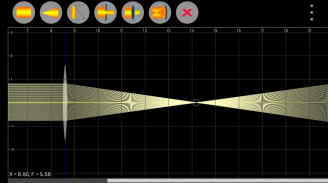
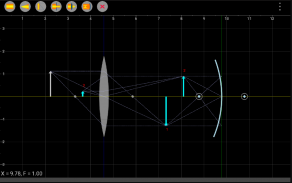
Pocket Optics

คำอธิบายของPocket Optics
Pocket Optics นำเสนอการสาธิตแบบโต้ตอบของหลักการพื้นฐานของออปติกเรขาคณิต (รังสี) ผู้เชี่ยวชาญด้านออปติกสามารถใช้สิ่งนี้เพื่อติดตามรังสีและภาพพื้นฐาน
คุณสมบัติ:
1. อินเทอร์เฟซสัมผัสแบบโต้ตอบเต็มรูปแบบ (แนะนำให้ใช้สไตลัสหรือเมาส์ที่เข้ากันได้เพื่อความแม่นยำ)
2. รองรับความละเอียดหน้าจอต่างๆ ตั้งแต่โทรศัพท์ขนาดเล็กไปจนถึงแท็บเล็ตขนาดใหญ่และ Android TV
3. แหล่งกำเนิดแสงแบบจุดพร้อมมุมเปิดที่ปรับได้และลำแสงออปติกที่มีความกว้างที่ปรับได้ สามารถปรับความหนาแน่นของรังสีสำหรับแต่ละแหล่งได้
4. ระยะโฟกัสที่ปรับได้สำหรับเลนส์และกระจก
5. รูรับแสงพร้อมช่องเปิดที่ปรับได้
6. ติดตามภาพของวัตถุตลอดทั้งระบบออปติก
7. หน้าจอแบบเลื่อนได้
8. สามารถบันทึกการกำหนดค่าม้านั่งบนอุปกรณ์เพื่อใช้ในอนาคตได้
9. ตารางพิกัด (สามารถปิดได้ในการตั้งค่า)
10. สามารถรวมส่วนประกอบออปติกเข้ากับตารางที่เล็กกว่าได้
11. ความช่วยเหลือด้านภาพแสดงคุณลักษณะแบบโต้ตอบทั้งหมด 12. สามารถปรับโฟกัสของเลนส์ได้โดยการลากจุดโฟกัสหรือแก้ไขความโค้งของเลนส์
13. สามารถจัดกลุ่มองค์ประกอบเป็นชุดและย้ายเป็นหน่วยเดียวได้
14. สามารถเพิ่มค่าความคลาดทรงกลมและสีให้กับเลนส์ได้


























